How To
7 fun things to try with Amazon Alexa

- May 16, 2018
- Updated: July 2, 2025 at 6:29 AM

Alexa is the brain behind the Amazon Echo, an intelligent two-way speaker and digital assistant. Alexa functions using skills, which are a lot like apps – some come pre-installed while others (especially skills developed by third parties) you can enable afterward.
Alexa has so many cool features and tricks up her sleeve, it’s easy to get lost, so we’ve played around and selected our favorites to help you get started. While we’ve included some specific skills in this list, it’s certainly not exhaustive – there are over 15,000 skills to choose from. To explore in more detail, check them out on Amazon.
In the meantime, here are 7 of our favorite things you should try…
7 tips for using Amazon Alexa
1. Cook confidently without touching a recipe book (with Alexa as your guide)
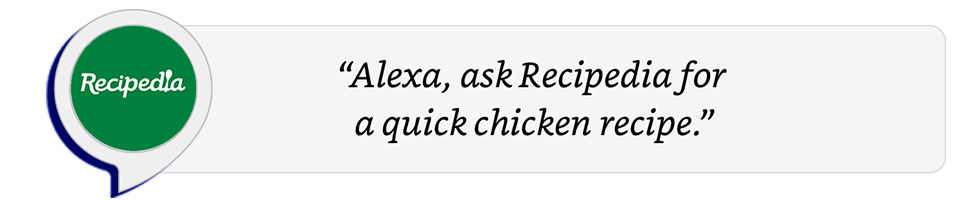
There are a number of great cooking skills you can enable, but AllRecipes and Recipedia are among the best. You can ask Alexa to find your recipes by ingredients, cooking time, calories, dietary needs, or by searching past favorites. Alexa will tell you the name of the dish, number of reviews, and will even suggest alternatives if you’d prefer to cook something else.
What’s great about AllRecipes and Recipedia is that you can ask Alexa to talk you through each step of the cooking procedure as you go. So no longer will you need to place dirty fingers on iPads, laptops, or smartphones while you’re cooking up a storm.
Many cooking apps will email or text you the recipes, create shopping lists for ingredients, and even – with compatible smart home appliances – preheat the oven for you. So next time you’re thinking about cooking the family meal, ask Alexa for a little help and you’ll be putting your feet up in no time.
2. Control your heating, lighting, and appliances simply by using your voice

The Internet of Things is slowly becoming a feature of our homes. Alexa is, essentially, a “smart” speaker, and chances are you’ve other appliances in your home that are also smart. A Nest Thermostat, for example… or a Samsung washing machine… Philips Hue lighting… a Sony Bravia TV… the list goes on.
And you can get more from your smart devices by controlling them with Alexa. Imagine turning your lights on when you get home, dimming them in the evenings, warming your home when the weather turns frosty, or turning plugs off before going to bed – all with your voice alone.
It’s not all about being lazy, either. By making the most of your intelligent appliances, you could actually save money. A voice command is faster and takes less effort than manually controlling something (especially if you’re a bit lazy or forgetful), so you could see electricity bills reduce simply through managing all your smart devices through Alexa. Worth a try, right?
3. Customize your flash briefing for a daily dose of what matters to you
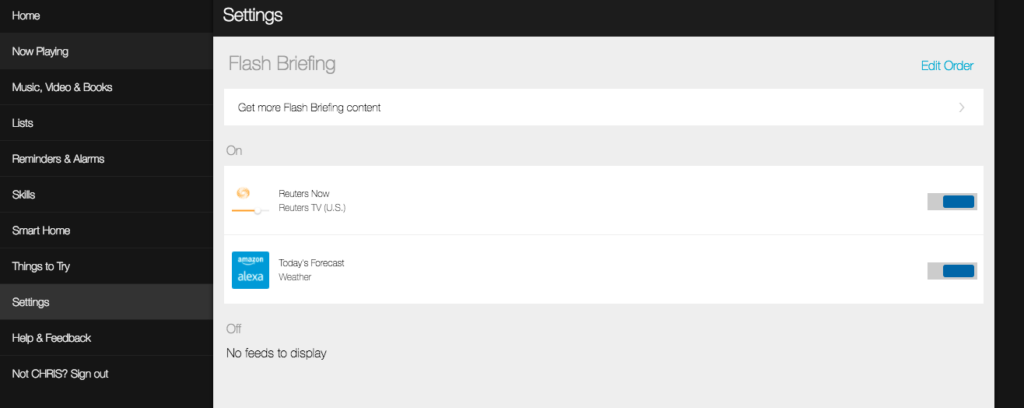
Alexa’s flash briefing is one of her most compelling features. As a summary of news headlines, it works well, but there’s much more to it than that. For starters, you don’t have to listen to Alexa’s odd, slightly mechanical cadence: there are flash briefings from international news outlets read by real humans.
Also, the flash briefing needn’t be just about news. You can customize
your flash briefing to include sports updates, weather, travel, tips,
advice, jokes, and mini-lectures on subjects like history and
technology. It’s a great way to get a daily update of what’s going on in
your favorite subjects while sipping your morning coffee.
To organize and edit your flash briefing, visit alexa.amazon.com or
open the Alexa app on your device. Go straight to settings, then Flash
Briefing, and you can add new content or remove existing feeds. You can
also change the order to get the most important updates first.
4. Order taxis with just a few words
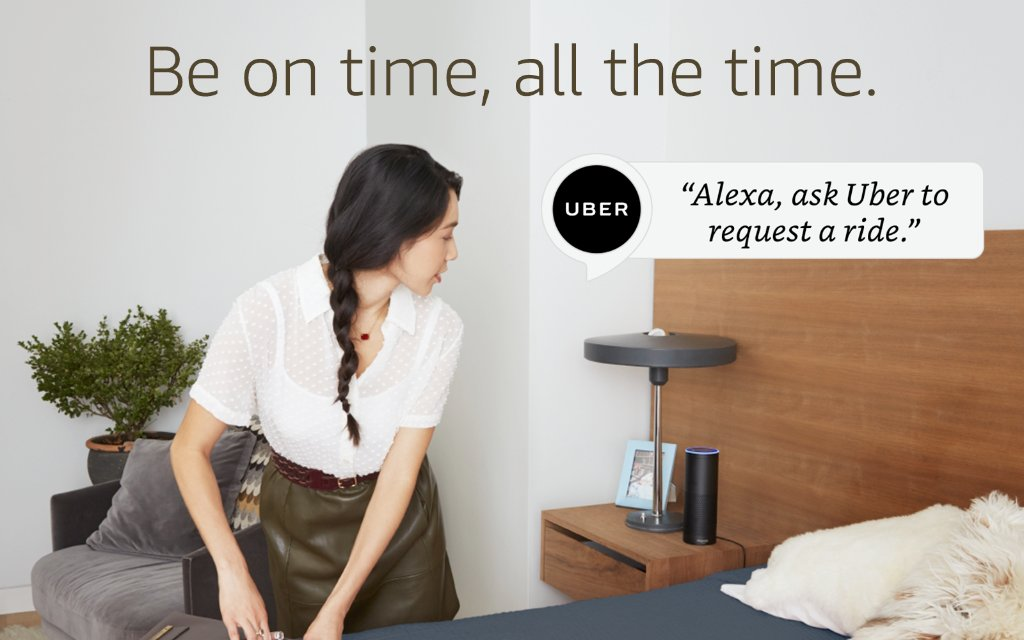
Whatever you think of Uber the company, it’s a darn convenient service. Being able to order a taxi at a big discount, monitor its approach, and know who’s driving is a big leap from flagging them down or ordering over the phone.
With Alexa, you can now order Uber taxis, Lyft taxis, and others by enabling them as skills and asking Alexa to order them for you. Alexa will tell you how long you have to wait, the price, and you can tell her what type of car you need, too. Not bad if you’re packing in a rush to make that 6 o’clock flight…
5. Stream your favorite music

Alexa, being the “brains” behind Amazon Echo, your intelligent speaker, can, of course, play your favorite tunes for you. Alexa can choose from a whole host of online sources, such as Amazon Music, TuneIn, Spotify (you’ll need a Premium account), local, national, and international radio stations, podcasts, Pandora, Audible, iHeartRadio, and more.
If you’d prefer to play your own music selection – streaming from an iPhone or laptop, for example – you’ve got a couple of options. The first is uploading your music to Amazon Music’s MyMusic folder. You’re limited to 250 free uploads, then afterward you have to pay to store more tunes.
An easier option is to keep your music where it is and just connect to your Echo through Bluetooth. To do this, just turn your device’s Bluetooth on, and say “Alexa, pair,” which will put your Echo into Bluetooth pairing mode. Once you see the Echo on your device’s discoverable connections, click to connect. Afterward, you can play, pause, and skip tracks as normal by giving Alexa the usual commands.
Useful tip: Alexa likes to push Amazon’s services before others, so if you’re a Spotify user instead of Amazon Music, you can change the default player here.
6. Create voice profiles for all the members of your household

Late in 2017, Amazon announced that Alexa can now distinguish between different voices. This means everyone in your household gets a unique, customized Alexa response to all the usual requests. Alexa will play music according to that person’s taste, recognize who can and can’t buy from Amazon, and skip segments of the flash briefing – all dependent on who’s speaking. This is especially useful if your spouse or child doesn’t want to listen to your heavy metal playlist or your daily dose of political satire.
Setting up profiles is quite simple; you just have to train Alexa to understand each person in your household. You can find full instructions here.
7. Enable skills simply by asking for them

If you’ve found or heard of a skill you’d like to try with Alexa, you can ask Alexa to enable it for you. For example, say, “Alexa, enable the Lyft skill” and you’ll be able to order taxis with just a few words. And when Alexa responds to certain questions with suggested skills, you can enable them immediately instead of having to search for them using the app.
The Amazon Echo is a great piece of gear, and Alexa is the star of the show. With the tips above, you’ll find Alexa a joy to live with, and perhaps wonder how you ever lived without her.
You may also like
 News
NewsThe Skyrim Grandma says goodbye to the Internet: "I no longer find pleasure in playing or creating content"
Read more
 News
NewsHow To Use Illustrator and Photoshop For The Best Designer Workflow
Read more
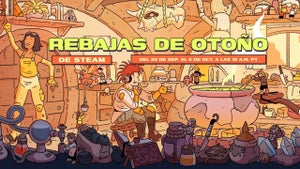 News
NewsThe best deals from the 2025 autumn sales on Steam
Read more
 News
NewsA player proposes a design idea for World of Warcraft and the entire community begs Blizzard to implement it
Read more
 News
NewsThe new Terminator game is delayed again and the blame is on Donald Trump
Read more
 News
NewsThe new Resident Evil will be perfect for veterans and people who have never played the franchise, according to its producer
Read more
